|
|
Post by Quintaxel on Aug 29, 2014 12:43:35 GMT 1
I need to find the game.exe and mapeditor.exe command line arguments. e.g the command line arguments to; - Skip the intro movies and go directly to the menu. - run the mapeditor in a window. - Start mapeditor and load a map for that is given as an argument in the command line. .... I know that the "BK start up tool" uses arguments to start the mapeditor.exe or game.exe. Does anyone have a list of these arguments ? I did a search through the forum but could not find anything.  |
|
|
|
Post by Major Pain on Aug 29, 2014 14:59:38 GMT 1
I know I've seen that somewhere, but just can't pull it up at the moment.
I was thinking it was part of BK Start Tools but after looking at the program and files, I just don't see it. I'm still looking...
|
|
|
|
Post by Quintaxel on Aug 29, 2014 15:35:12 GMT 1
That would be helpful MP. My son programmed this convenient game launcher for me. It checks the pak file that are kept in the data folder. Some paks can be excluded in an xml file so that they do not show up in the list. When you launch te game you can opt to enable or disable some paks. I would like the launcher to skip the intro movies and add some more features to it but therefore I need the command line arguments. 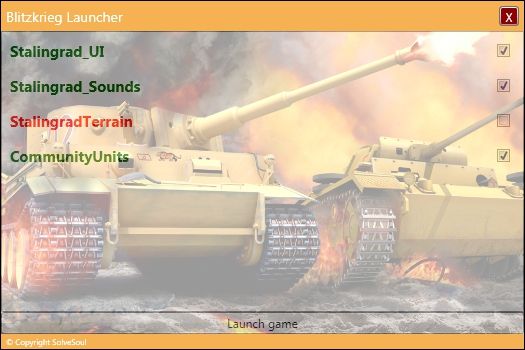 |
|
|
|
Post by Major Pain on Aug 29, 2014 17:24:16 GMT 1
I haven't found them yet... Scanning WWW now...
That's a cool Interface... He must be a pretty good IT guy...
|
|
|
|
Post by Quintaxel on Aug 30, 2014 17:27:18 GMT 1
@mp: I also tried www but without success.  Then I used a disassembler to look at the code of "Blitzkrieg Start Tools.exe" and aha ! So far I only found the argument for loading a mod. The syntax is: game.exe -MOD/Name_modfolderName_modfolder = the name of the folder containing the mod. The folder name must not contain spaces. I checked the argument by putting it in the target of a shortcut to the game.exe 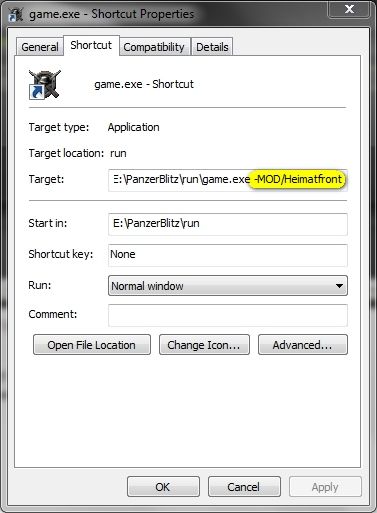 I let you know if I find more arguments. And, yes I think my son is a good IT guy, but then my opinion could be biased.  Anyway, he sure did appreciates the compliment. |
|
|
|
Post by Major Pain on Aug 30, 2014 18:06:58 GMT 1
Always good to break stuff to see what is inside...
how old is the master IT guy? I may have a project for him if interested...
|
|
|
|
Post by Quintaxel on Aug 31, 2014 9:27:12 GMT 1
Nephilim,
Using the quotation marks makes it possible to have a mod folder name with spaces in it.
game.exe -MOD/Name_modfolder also launches a mod but as I said then the folder name of the mod should not contain spaces.
So this seems to be the correct syntaxis for launching the game and loading a mod.
E:\PanzerBlitz\run\game.exe -mod"Fall Weiss Demo\"
(I think there's a typo in the example you gave.)
To launch a game and detach all mods I use;
E:\Blitzkrieg\run\game.exe -mod"Detach"
In fact the word "Detach" doesn't matter so ny other word can be used.
As for loading a map in the map editor.
I tried your suggestion but withhout success, but after a lot of trial and error I found this works.
E:\Blitzkrieg\run\mapeditor.exe "data\maps\01"
So it seems that the path where the map is stored needs to be included. The extention of the .bzm or .xls is not required.
Now I'm looking for the arguments to start BK with a saved game.
Thanks for your help,
Regards,
|
|
|
|
Post by Quintaxel on Aug 31, 2014 12:05:02 GMT 1
Always good to break stuff to see what is inside... how old is the master IT guy? I may have a project for him if interested... He's 20 and and completing his university studies. I'm afraid he has no time for extra projects at the moment. He promised to complete the game launcher but he could not tell me when  . I just have to be patient. BTW. You seem to have polished up your avatar. It looks good. |
|
|
|
Post by Major Pain on Aug 31, 2014 12:28:11 GMT 1
Thank you for your reply
20 year old in college... say no more... been there and done that... they have no time for anything... except a girl friend or two.
My Avatar was looking too old and crusty... like me...
Well I can fix the avatar with a little spit and gold cleaner.
That did not work on me... my wife actually spit on me and I said... "ok..that's enough out of you".
I think I still have some Gold Cleaner in my left eye...
|
|
Deleted
Deleted Member
Posts: 0
|
Post by Deleted on Aug 31, 2014 16:06:25 GMT 1
My Avatar was looking too old and crusty... like me... Well I can fix the avatar with a little spit and gold cleaner. That did not work on me... my wife actually spit on me and I said... "ok..that's enough out of you". I think I still have some Gold Cleaner in my left eye... Very good Major Pain. I'm still laughing a lot    |
|
|
|
Post by Major Pain on Aug 31, 2014 17:33:30 GMT 1
Which part did you find funny? Because I am old and crusty? Well it's true... here's a selfie to prove it... 
This is so off-topic... damn |
|
Deleted
Deleted Member
Posts: 0
|
Post by Deleted on Aug 31, 2014 20:23:25 GMT 1
|
|
|
|
Post by Quintaxel on Sept 1, 2014 21:18:09 GMT 1
Two more arguments:
Show scrip errors:
E:\Blitzkrieg\run\game.exe -ShowScriptErrors
Start the game in a window:
E:\Blitzkrieg\run\game.exe -Windowed
|
|
tedi88
General
 Blitzkrieg State Prosecutor
Blitzkrieg State Prosecutor
Posts: 1,228 
|
Post by tedi88 on Sept 1, 2014 21:42:20 GMT 1
Two more arguments: Show scrip errors: E:\Blitzkrieg\run\game.exe -ShowScriptErrors Start the game in a window: E:\Blitzkrieg\run\game.exe -WindowedShowScriptErrors is perfect. I regularly use it. It helps a lot when you have to debug a script. |
|
|
|
Post by Quintaxel on Sept 1, 2014 21:46:36 GMT 1
 Just need one more argument namely the argument to load a previously saved map when running the game exe.
|
|