|
|
Post by Quintaxel on May 17, 2017 12:37:14 GMT 1
I have this problem with the mapeditor on a specific laptop. The status does not show at the bottom of the screen but somewhere at a 1/3 of the monitor from the bottom. I run BK from a portable drive. When I open the editor on any other computer the editor looks ok. So the problem must be related to the computer or the windows registry. See image below. Anyone any idea what could be causing this. 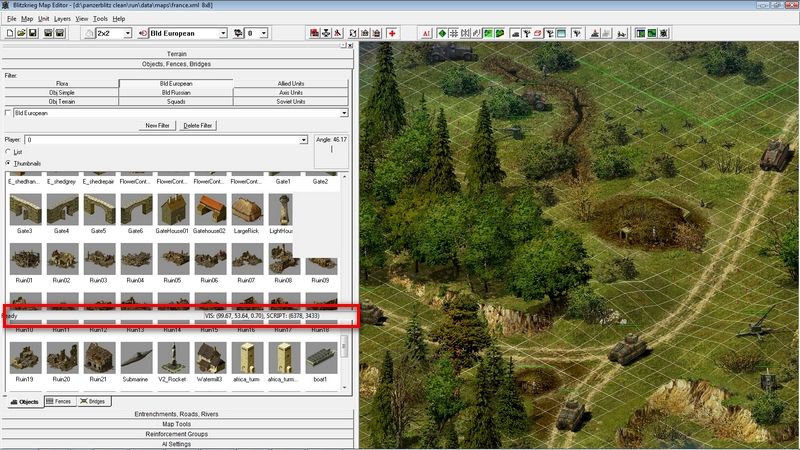 |
|
kaoz
General
 inter faesces et urinam nascimur
inter faesces et urinam nascimur
Posts: 1,124
|
Post by kaoz on May 17, 2017 19:20:44 GMT 1
What happens if:- you change the video card's resolution (if possible)
- you close all left panes or undock those
Never seen this before.
|
|
|
|
Post by Scyooff on May 17, 2017 19:44:51 GMT 1
And what is your OS on this laptop ? Windows 10 ?  |
|
|
|
Post by Quintaxel on May 17, 2017 19:53:30 GMT 1
Thx for your reply kaoz Well in a sense I often change the video resolution because, as I run the map editor and blitzkrieg from an portable device (USB stick od USB drive)I have to change the resolution to the monitor I'm using. Now the curious thing is that I only have this with one laptop. Even if I use external monitors the problem persists. I will try your the suggestion to close all panes and start again. |
|
|
|
Post by Quintaxel on May 17, 2017 22:40:16 GMT 1
And what is your OS on this laptop ? Windows 10 ?  Laptop runs Windows 7 professional. I have different installations of the bk on external disks. They all run fine on my other computers, even the once that are running under Linux (+ wine) I have the problem on this particular laptop only. I will try to boot the laptop from an USB with a win XP version to see if this solves the problem. |
|
|
|
Post by Scyooff on May 18, 2017 0:02:42 GMT 1
I don't think it will help you but (we never know) did you try to run the mapeditor.exe (not the game.exe) file as administrator, set it in XP compatibility mode. It looks more like a display issue, which makes me think to your video card driver, or the driver of your motherboard if it's an integrated videocard, are they up to date ? (sometimes you need to did it manually not with windows update) And did you also try to run another mapeditor from -per example- RollingThunder or Anthology, then what is the version of your mapeditor : 1.3, 1.4 ? If it's the 1.3, try with the 1.4. And can you tell us what is your processor, dualcore, quadcore, etc... AMD or INTEL ? If it's a dualcore AMD you can try the dualcore patch. There are many tracks to explore. Oh and i remember many years ago Louis XIV had an issue with W7 on a laptop but it was with RT and i must find the thread to see if the issue was similar to yours, but because it's late i will search tomorrow. Edit : well i found it but the issue seemed to be with starforce on RT (box version), the mapeditor didn't run so that's not the same issue as you and it wasn't Louis who created the thread. linkSee you  |
|
kaoz
General
 inter faesces et urinam nascimur
inter faesces et urinam nascimur
Posts: 1,124
|
Post by kaoz on May 18, 2017 19:05:12 GMT 1
Seems to me that your videocard is using a resolution the MapEditor doesn't like.
By closing the panes, i mean the panels on the left in the editor... i then wonder if the VIS co-ordinates still show on the map itself.
|
|
|
|
Post by Quintaxel on May 18, 2017 20:46:22 GMT 1
I had all the laptop updated today. Drivers and Windows. Same result. I then closed all panes and hid the status bar. After that I closed the mapeditor, restarted and activated the status bar. I could not see the status bar so I opened the panes again. Problem persists.  |
|
Deleted
Deleted Member
Posts: 0
|
Post by Deleted on Jun 16, 2017 13:38:40 GMT 1
I needed to reinstall my blitzkrieg as my map editor doesn't seem to launch anymore.
|
|